Being one of the world’s largest suppliers of premium laptops, ASUS is no stranger to exotic materials as well as high-performance ultra-portable notebooks. To celebrate its 30th anniversary, ASUS introduced its ZenBook Edition 30 laptop that combines stylish looks, innovative technologies, and high performance.
The ZenBook Edition 30 (UX334) comes in a white anodized aluminum chassis featuring a lid covered with a handcrafted pearl white leather and featuring golden accents. Furthermore, the laptop will come equipped with a set of premium accessories matching its design and feel. As far as the screen is concerned, the notebook has a 13.3-inch Full-HD NanoEdge display with thin bezels. In addition, the notebook has ASUS’s proprietary ScreenPad 2.0 to boost productivity and add exclusive features. This is a second display in the touchpad.
Based on Intel’s quad-core Core i7-8565U processor, the ZenBook Edition 30 features NVIDIA’s GeForce MX 250 discrete GPU, a rare feature on 13.3-inch laptops. Besides, the mobile PC also has 16 GB of DRAM, a 1 TB PCIe 3.0 x4 M.2 SSD, and an Intel Wireless-AC Gigabit-class Wi-Fi.
When it comes to physical connectivity, the ZenBook Edition 30 has rather regular set of connectors, including two USB Type-A ports, a USB Type-C connector, an HDMI output, a microSD card slot, and a 3.5-mm jack for headsets.
The ZenBook Edition 30 looks and feels like a premium product with a great set of features for a 13.3-inch machine, but it remains to be seen how practical a white leather-covered laptop will be in terms of wear out.
Sales of the ASUS ZenBook Edition 30 notebook will start sometimes in Q3 in various regions, but its actual pricing is something that remains to be seen.
| Want to keep up to date with all of our Computex 2019 Coverage? | ||||||
 Laptops |
 Hardware |
 Chips |
||||
| Follow AnandTech's breaking news here! | ||||||
from AnandTech http://bit.ly/2K4I86O
via IFTTT



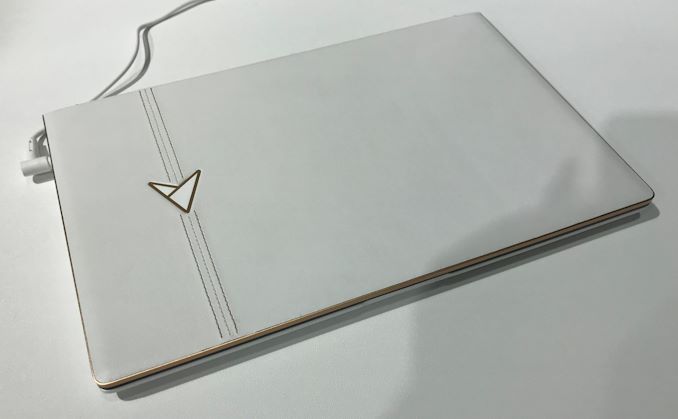


0 comments:
Post a Comment