Remote management of IT resources on the go has been a pain point for many an IT administrator. Many SMB networking equipment vendors have come out with cloud-based deployment and management options to address this. The options are backed up by both web-based and mobile app-based configuration capabilities. For example, Ubiquiti Networks offers hosted UniFi Cloud Controllers, while Netgear has been slowly expanding the lineup of SMB devices compatible with its Insight Management offering. D-Link is now joining the trend with the launch of Nuclias Connect and Nuclias Cloud remote network management solutions.
Set to formally launch later this year, Nuclias Connect requires SMB administrators to install the Nuclias Connect Hub (DNH-100) priced at $240 in their network. Compatible access points (indoor-rated DAP-3666, 2x2 MU-MIMO up to 1.2 Gbps, 802.11af PoE, 1x Gb LAN and 1x RJ-11 voice port, or, the outdoor-rated DAP-2620 with similar features, but also carrying IP-68 certification) can then be deployed and administered using the Nuclias Connect desktop software or Android / iOS app.
Nuclias Connect makes administration seamless by allowing management of up to 1000 APs, while featuring L2/L3 access point discovery and NAT passthrough. This ensures that IT administrators can deploy APs from virtually anywhere with an Internet connection.
Nuclias Cloud allows the Connect software to be hosted in the cloud by D-Link, making things easier for certain administrators. D-Link already has a set of switches compatible with Nuclias Cloud.
We believe D-Link will further expand the set of devices compatible with Nuclias Connect in the future. The offering is a bit late in the market compared to already existing solutions from Ubiquiti Networks and Netgear, but, it is always good for consumers to have a wider choice of providers.
from AnandTech https://ift.tt/2sXmFFJ
via IFTTT

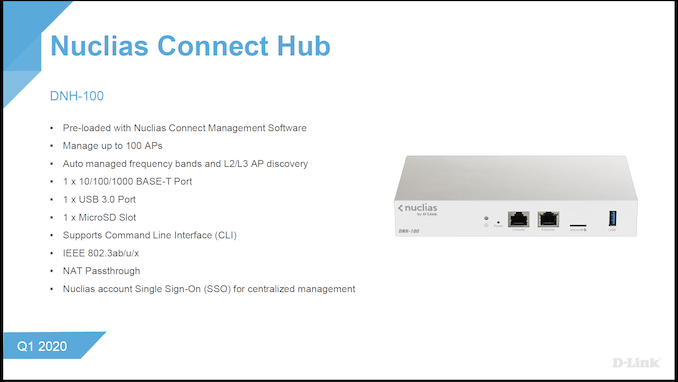
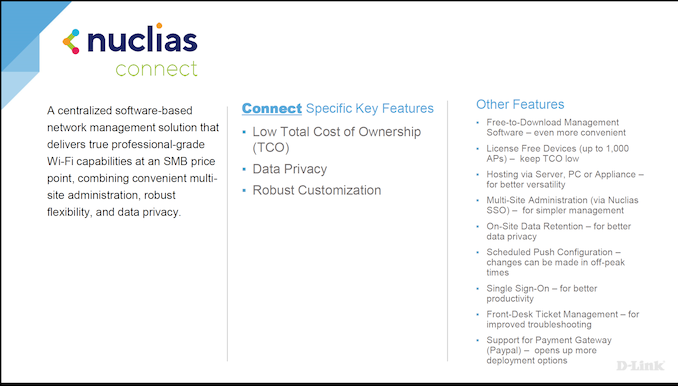
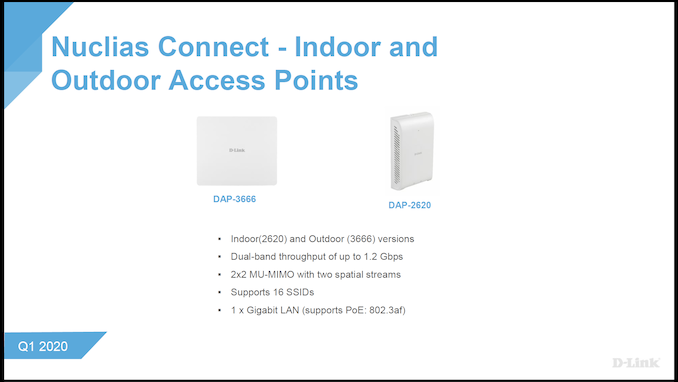
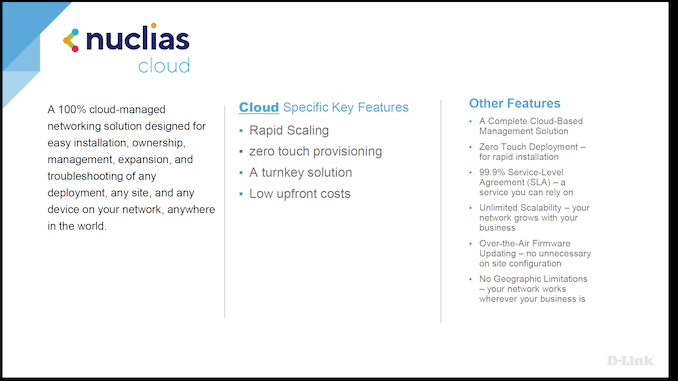
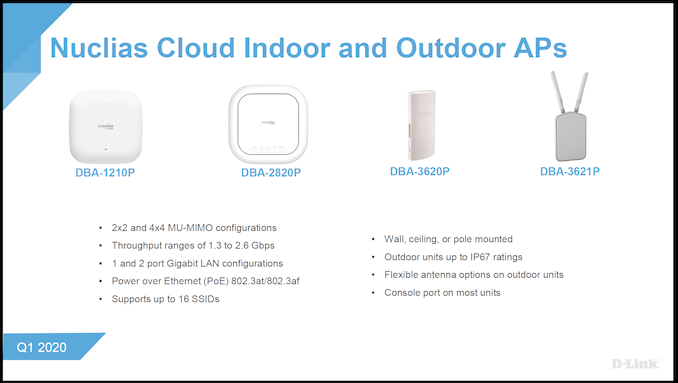
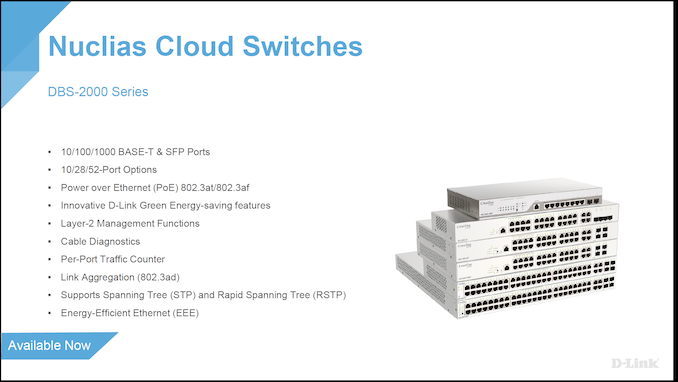






0 comments:
Post a Comment