I've noticed of late that certain companies are 'relaunching' older parts in new designs. We've seen it recently with some of the older AMD APUs finding their way into new motherboard designs, but here it's a case of a base GPU returning to the market. ASUS has listed on its website a 'new' GT 710: this is a super low end graphics chip with 192 CUDA cores on the 87 mm2 GK208 Kepler die that originally launched in late 2015 / early 2016. The goal of this sort of graphics card us to supply basic video outputs to machines that do not come with any integrated graphics on the processor.
What's different about this card, which comes with 2 GB of GDDR5 memory, is that it has four HDMI video outputs. On a modern graphics card you might expect a DisplayPort or two, but here it's all just HDMI. Despite the GK208 GPU not supporting HDMI 2.0 natively, this is the sort of card that is going to take advantage of NVIDIA opening up 4K60 with 4:2:0 subchroma sampling support on Kepler, which makes it useful for video at the most (you won't want to be running a full desktop experience with it).
ASUS states that the card can support 4K60 in this mode when one monitor is attached, or 4K30 when multiple displays are attached. Obviously with this horsepower we're not going to be doing any gaming - it's simply at the cheap end of the spectrum for office machines or library machines or similar. ASUS suggests using multiple cards at once for anyone that needs 12-16+ displays.
This card uses a PCIe 2.0 x1 connection, ensuring compatibility for a wide range of older machines, and offers a 954 MHz engine clock and a 5000 MHz memory clock. The GT710-4H-SL-2GD5 is expected to be in the ~$50 range when it comes to market.
Source: FanlessTech, ASUS
Related Reading
- NVIDIA To Move Mobile Kepler GPUs to Legacy Status in April 2019 (& 3D Vision Too)
- NVIDIA 344.48 WHQL Drivers Available; DSR Added To Fermi & Kepler
- NVIDIA Kepler Cards Get HDMI 4K@60Hz Support (Kind Of)
from AnandTech https://ift.tt/2V1SqJ0
via IFTTT


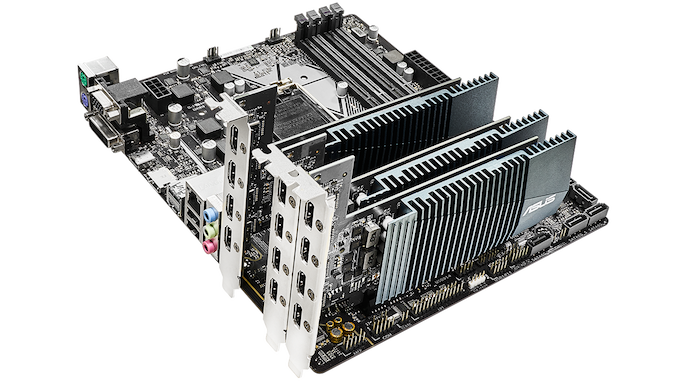






0 comments:
Post a Comment